Cash Book is called a journalized ledger because it is considered to be both a journal as well as a ledger. As you know Cash Book is a subsidiary book. But like a journal, the transactions in the Cash Book are recorded in it for the first time from the source documents/vouchers. Hence it is considerRead more
Cash Book is called a journalized ledger because it is considered to be both a journal as well as a ledger.
As you know Cash Book is a subsidiary book. But like a journal, the transactions in the Cash Book are recorded in it for the first time from the source documents/vouchers. Hence it is considered to be a journal for all cash transactions.
Cash Book can also be viewed as a Cash A/c because all transactions involving cash are recorded in it. It provides a summary of cash transactions. Hence it is considered to be a ledger account for cash transactions.
Since Cash Book is both a journal and ledger, you can very well call it a ‘journalized ledger’.
See less
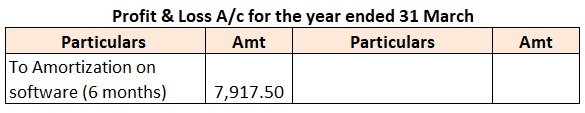
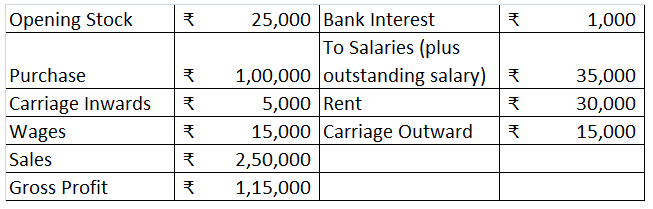
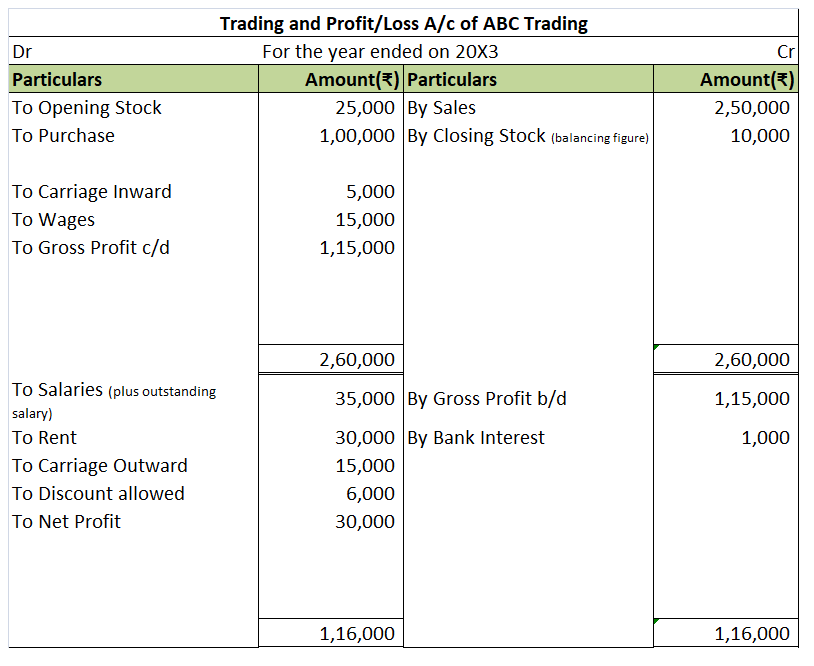
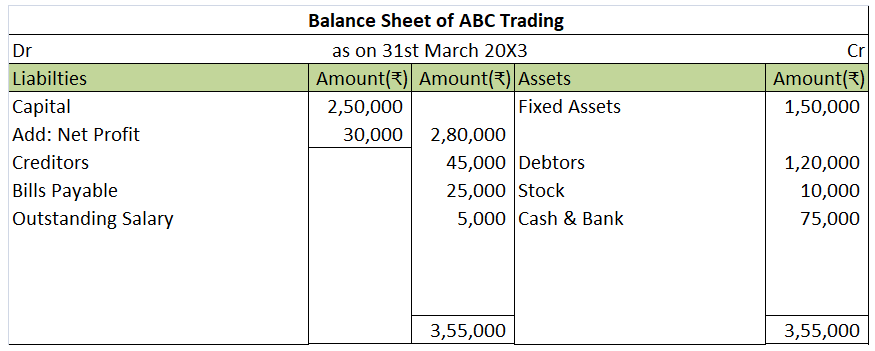
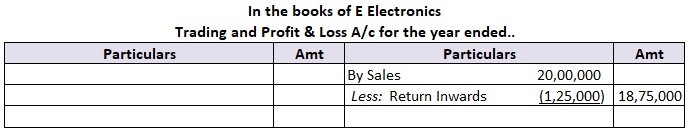
When a firm grants an extra amount of reward to its employees based on their performance, it is termed a bonus. An accrued bonus is contingent on performance. Bonus accruals are recorded in the books so that inaccuracies can be avoided in the financial statements. Such bonuses may be given as a singRead more
When a firm grants an extra amount of reward to its employees based on their performance, it is termed a bonus. An accrued bonus is contingent on performance. Bonus accruals are recorded in the books so that inaccuracies can be avoided in the financial statements.
Such bonuses may be given as a single flare amount or as a percentage of their salaries. These bonuses can be given quarterly or annually or in any manner in which the firm decides.
If the bonus is accrued to its employees at 5% of their salary of Rs 30,000, then the accrual bonus can be shown in the journal as follows:
When it is time to pay such bonus amounts to its employees, then they can be journalised as:
In this case, the accrued bonus liability is eliminated and hence debited because according to the rule of accounting, “ Decrease in liability is debited” whereas cash account is credited since “the decrease in the asset is credited.”:
Failing to accrue these bonuses will lead to an overstatement of revenues in the financial statements and hence result in inaccurate data. If employees do not meet the required performance targets, then a bonus will not be given and hence the entries will be reversed.
See less