As per the Golden Rules As per the golden rules of accounting, a trading account is a nominal account. To ensure that financial statements accurately reflect a business's financial position and performance, the golden rules of accounting guide the preparation of financial statements. The point to noRead more
As per the Golden Rules
As per the golden rules of accounting, a trading account is a nominal account. To ensure that financial statements accurately reflect a business’s financial position and performance, the golden rules of accounting guide the preparation of financial statements.
The point to note is that it is almost impossible to apply the rules of debit and credit with certain accounts such as Trading A/c, Profit & Loss A/c, etc.
As per the Modern Rules
The purpose of a trading account is to record transactions related to the purchase and sale of goods for a business. In other words, it serves as a recording and reporting mechanism for business income and expenses.
An accounting period, like a month, quarter, or year, is the time when a trading account is prepared. It is used to calculate the business’s net profit or loss. Other financial statements, such as the balance sheet, are prepared using the information in a trading account.
In summary, a trading account is a type of income statement account that is used to track and report on the income and expenses from a business’s buying and selling activities
Rules of Debit and Credit
There are three main types of accounts according to the legacy rules of debit and credit: personal accounts, real accounts, and nominal accounts. A personal account is one that is related to an individual or entity owing the business money (e.g. a customer), or owing the business money (e.g. a supplier).
A real account is one that relates to assets such as cash, inventory, and property.
Nominal accounts are accounts that relate to income and expenses, such as a “trading account”.
To summarize, a trading account is a nominal account used to record and report the business’s income and expenses resulting from its buying and selling activities.
See less
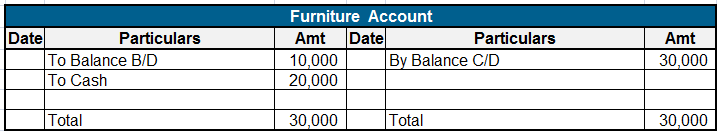
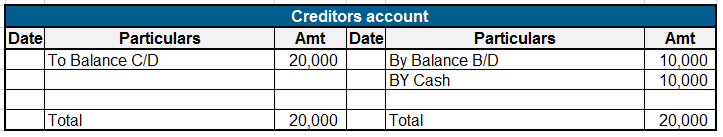
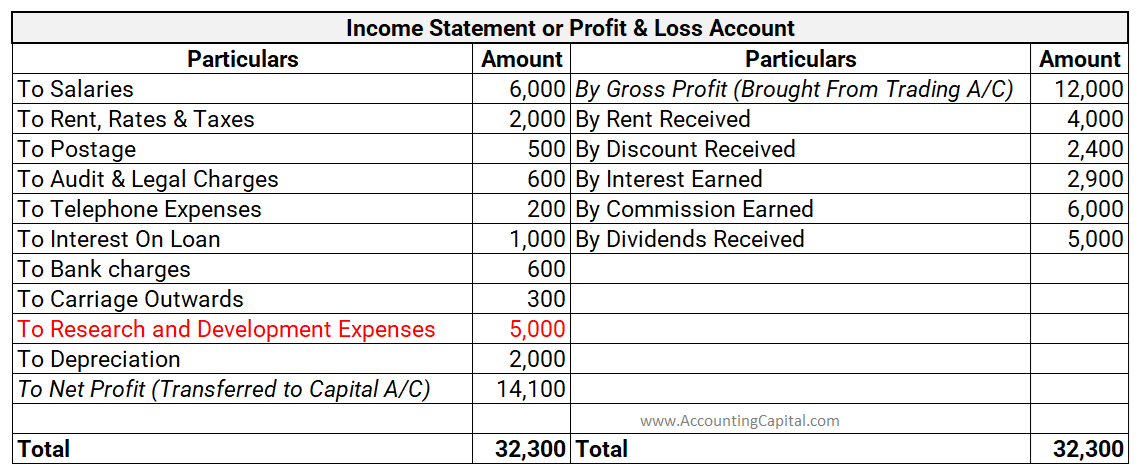
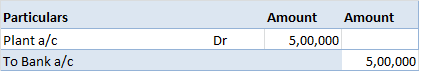
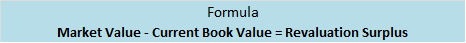
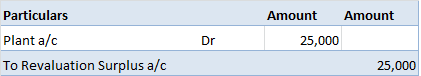
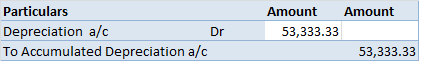
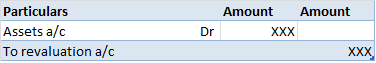
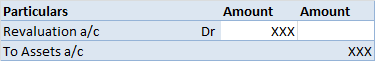
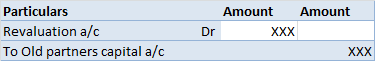
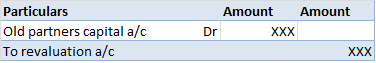
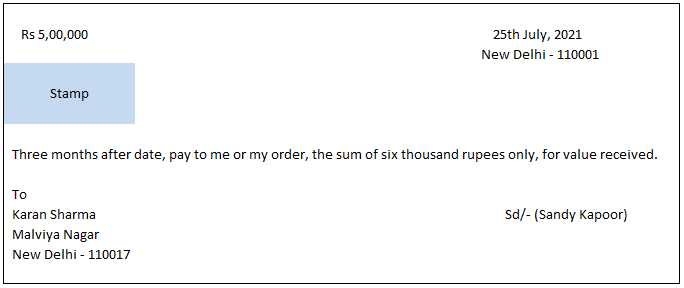

Credit Note A credit note is a document which generally evidences a sales return. It is created by the seller and sent to the buyer acknowledging the receipt of goods returned by the buyer. On the basis of it, the seller promises to pay back the buyer for the goods returned to him or adjust the amouRead more
Credit Note
A credit note is a document which generally evidences a sales return. It is created by the seller and sent to the buyer acknowledging the receipt of goods returned by the buyer. On the basis of it, the seller promises to pay back the buyer for the goods returned to him or adjust the amount in future transactions.
A credit note is also created when the buyer has sent excess money by mistake against the goods delivered to him.
In Tally, a credit note is created using a credit note voucher. Now, a credit note can only be created only if a sales entry has been made.
Hence first, we will be creating a sales entry and then the credit note.
Creation of sales entry in sales voucher ( If not done before)
The step to create a sale entry in Tally prime is as follows:
Gateway of Tally –> Vouchers –> Press F8 to open sales voucher
Enter the details of sales in the sales voucher like I have entered in my sale voucher and accept.
Here, my debtor is Rama and I have sold 1000pcs of Linc pens@Rs. 10 to him
Important things to consider:
#2 Creation of credit note
If already in the voucher creation menu, just press Alt + F6 to open the credit note voucher.
Enter the party name and a menu will open, asking for a tracking number. No need to enter any details there.
Next, another menu will open asking for party details. Select the name of the respective debtor.
Next enter the details of stock items returned as I have done:
I have made a credit note for 100pcs of Linc pens returned by Rama.
After entering all the details, press Enter and accept.
You can verify the effect of this sales voucher by performing the following steps.
Gateway of Tally –> Display more reports –> Account Books –> Ledger –>Select the debtor account from the list of ledgers.
After opening the ledger, if you see that the debtor account is credited by an amount through a credit note voucher, then it can be said that you have performed the steps correctly.

See less